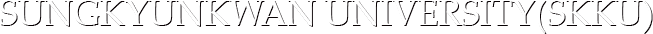eduroam (education roaming) is a global wireless roaming service developed for the international education and research community. Various educational and research institutes (including universities) from over 100 countries around the world (as of March 2021) participate.
Members of our university can use our university's Kingo Portal ID when visiting other universities and institutions around the world (without additional authentication procedures) to access the university's and institution's wireless LAN (Wi-Fi) resources.
Please refer to the link below for the eduroam affiliated universities and institutions.
– Guide to domestic affiliated organizations: http://www.eduroam.kr
– Guide to overseas affiliated organizations: http://www.eduroam.org
How to use eduroam
1. When members of our university (faculty/students/researchers, etc.) visit other institutions
| Wi-Fi | How to use | Inquiries |
|---|---|---|
| eduroam | ① Connect with 'eduroam' among the Wi-Fi signals (SSID) ② ID / PW input ID: Kingo Portal ID + @skku.ac.kr (ex: aaa@skku.ac.kr) ※ Caution! @skku.ac.kr, not @skku.edu PW: Kingo Portal password ③ Connect after authentication setting for each device (Reference: How to use wireless LAN) ※ Before visiting other institutions, after accessing eduroam on campus, you can use it more conveniently. |
SKKU
Division of Information and Communications (031-299-6119) |
2. When other institution’s members visit our university
| Wi-Fi | How to use | Inquiries |
|---|---|---|
| eduroam | ① Connect with 'eduroam' among the Wi-Fi signals (SSID) ※ The institution must be registered with eduroam ② ID / PW input ID : ID / PW input PW : Password used by the institution ③ Connect after setting authentication for each device ※ For the authentication setting method for each device, please refer to the method guided by the institution to which the user belongs (not SKKU). |
Wireless network division of the institution |